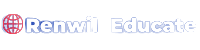A good antivirus program is essential to a secure our system, and we definitely do not have to pay for it to get protection for our system.

1. Kaspersky free
Kaspersky free is a good choice for a individual for a free antivirus program if a user want’s a simple program that boasts lots of features. It’s easy to use and offers many advanced options to user.
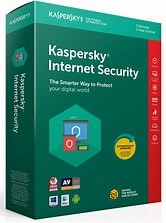
This free AV program is useful if your computer is low on system resources. It can automatically postpone scans and reduce display animations if the system runs too high. It supports idle scans, when you’re away and lets you favor performance over protection by altering the overall security level totally.
2. Avira free Security
The main component in Avira’s free software is that makes it stand out is the optional “in-the-cloud detection” feature called Protection Cloud. It’s scanning method lets Avira’s antivirus tool identify and stop threats before they get out of hand.
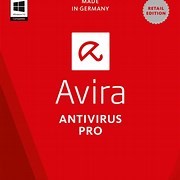
Avira Free Security can also scan on a schedule, check with files with any file extension or just the ones you manually choose from, disable the ability to stop active scans (so that viruses can not stop the program from finding them). Adjust the scanner’s priority level, scan primary boot sectors, follow symbolic links to scan the actual files, search for rootkits before starting a scan, Scan the Windows Registry, ignore files on network drives, automatically repair, rename, quarantine, delete or ignore threat’s when they are found, use heuristic scanning, add files, folders and processes to the ignore list, manage Windows Firewall settings, password protect the program settings, block autorun on removable devices, and make the hosts file read-only.
3. Avast Free Antivirus
Avast Free Antivirus is similar to Avira; supplemental modules enhance the virus shield and provide additional services related to security and privacy to the user.
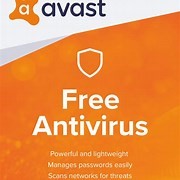
Avast and customizable and lets you make changes to everything from whether to make a sound when threats are detected and how long notifications should remain on the screen, to the kinds of file extensions that should be scanned properly.
4. Norton
Norton is by far the best Windows Antivirus in 2022-and while it doesn’t currently have a free plan, it offers a risk-free 60 day money free guarantee, which gives the user to try for 2 months and see if it’s right for you.

In addition to providing perfect malware detection against all known the emerging cyber threats, Norton also has excellent phishing protection, a smart firewall with tons of customization options, and online banking and shopping protection.

5. Panda free Antivirus for Windows
Panda performs well to protect the system from blocking most of the malware files. Whenever we are playing game or watching a video in full screen, Panda automatically suspects notifications.
Panda free antivirus also come with a secure VPN.