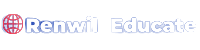We all use Gmail email account for our day to day purpose. Gmail takes a traditional approach of email management. Messages come in, we read them, maybe organize them with labels, then archive them, delete them, or just leave them in inbox forever. I’m going to share eight useful Gmail extensions that will change how you work with Gmail. These Gmail extensions instead of your inbox taking control of you. You’ll take control of your inbox. You’ll save time, become more productive and potentially increase your email communication.

1.Right Inbox.
The right inbox Gmail extension fills gap that Gmail is missing for marketers and sales people. Simply click on install for free menu on right side of the website that will take you to store so you can install it right here. Right InBox is compatible with Chrome, Firefox and Safari. There are some free features as well as paid features you’ll see with email tracking on the free plan you can send up to five emails per month. You can create up to five templates Max and the sequences feature are not available on the free plan.

2. Gmail Tabs
Gmail Tabs extension can be installed from gmailtabs.com. With Gmail tabs you can create custom tabs ,let’s say you want to create a new tab for social. We can simply click the ellipsis. You’ll see an option to add to tabs. So click that once and now you’ll see the new tab added. What’s more, you can actually add search to tabs. Let’s say you want to add an email to your tabs. You search and then you’ll see an option to add to tabs. And now you say it’s added.
3.Simplify
People fired as described only simplified website. You can see what it does. It makes hundreds of improvements small and large to streamline, simplify, and enhance Gmail’s design and functionality. It also blocks over 250 email spy trackers. You can add intuitive keyboard shortcuts, adding full dark mode and so much more. Once you’ve installed, simplify and go back to Gmail account, you’ll see that your inbox looks quite clean. You see that it’s removed a lot of clutter and unnecessary features. However, you can enable and disable certain features if you want. Going to the simplified Gmail options, you’ll see that you can change things like the message font to a different size.

4. Flowcrypt
Flowcrypt focuses on the great privacy of Gmail. This extension adds a secure compose button. Allows you to send encrypted emails and attachments from Gmail. You can also save an encrypted file, create a public key to decrypt and encrypt messages, you can even create your own password-encrypted email for those who don’t have Flowcrypt.
5.Checker Plus
Checkered Plus is a good tool. It notifies you when you have an email and you can reply to it without leaving the window you are currently in. It also allows you to email a link to the page you want to submit.
6. GIPHY for Gmail
GIPHY makes conversation more lively and exciting. Add new GIPHY to your emails and add more value to them with the GIPHY for Gmail extension. You can search for the ideal GIPHY and add it to your email quickly.
Get these Gmail extensions in your Chrome browser from the Chrome Web Store today and make life easier!
7. Speechify
This tool is called speakerphone. Speechifying isn’t limited to just reading out your emails. It will read out your documents, articles and even pieces of social media. Once you’ve installed speechifying, you’ll see the play button. Clicking once will read out loud for your email.

8. Zoom for Gmail
The next Gmail extension is Zoom for Gmail. Everyone knows what Zoom is the conferencing app, but with the zoom for Gmail extension, once you’ve installed it, you can start your zoom meeting straight sided Gmail. You can see the Zoom icon right side where it says zoom for Gmail. For Gmail think that once and with any zoom meeting invitations that you receive, you can click on start a meeting for you and any other guests can start a zoom meeting instantly without having to leave Gmail.
Thus these Eight Gmail extensions give superpower to your Gmail account and helps to increase productivity and reduce stress.