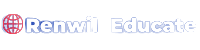If you want a free high quality photo editor without having to pay for an expensive program like photoshop then you are in right place. In this article I’ll count down the best photo editing software for your computer that you can Use for free.
1. Adobe Photoshop Express
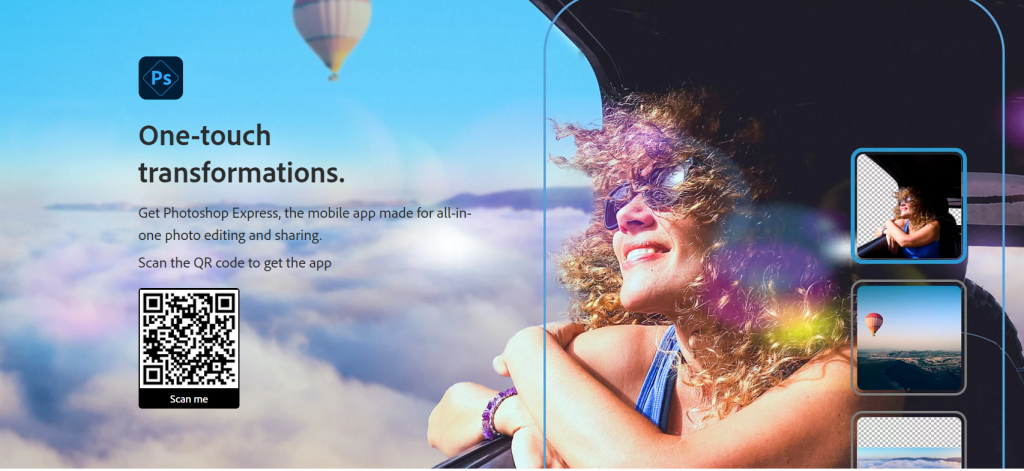
Adobe Photoshop Express is for those who want to edit photos quickly. Surprisingly for an Adobe product it’s completely free. While not having as many features as the premium photoshop you’ll find it has a good set of tools to enhance your images including hundreds of filters, effects and themes. When editing a photo you’ll find tools along the left to change. The crop make corrections. There’s a spot heal and red eye tool and you can change the border before making any changes. Here at the top clicking on auto enhance does a great job of automatically adjusting several values including exposure temperature and contrast. After making any changes you can view your original image by selecting the icon to the right of auto enhance. Adobe photoshop express is available for windows from the Microsoft store and they also have apps available for IOS and Android
2. PhotoScape X

Photoscape X in addition to their photo editor, it lets you create collages and gifs capture your screen and it supports raw images to transform your image. It includes a large tool set. There are tools to add effects and filters, remove the background and for those of you that enjoy working with multiple images there are several batch options. It has a user-friendly layout, the top Bar is where you select the type of project, you’d like to work on the collage maker and the gif creator are located here along with the editor .When editing your image you’ll find all the tools in the upper right for this photo let’s change the film effect there are many to choose from let’s go to looks and select retro 1910, when you’re satisfied with your changes click on apply. Here at the bottom Photoscape X does offer a pro version for around forty dollars with additional tools but for most people their free version should be enough. Photoscape X is available for Mac OS and windows 10. If you’re running an older windows operating system select the link on this page for Photoscape 3.7
3. Paint.net

Paint.net was initially released way back in 2004 as a more advanced alternative to Microsoft paint and still gets regular updates. Some of those advanced tools include the ability to work with layers has tons of filters, a 3d rotate zoom function special effects and plugins created by the community that can be installed to enhance its functionality. It’s improved quite a bit over the years and better late than never now has a dark theme.
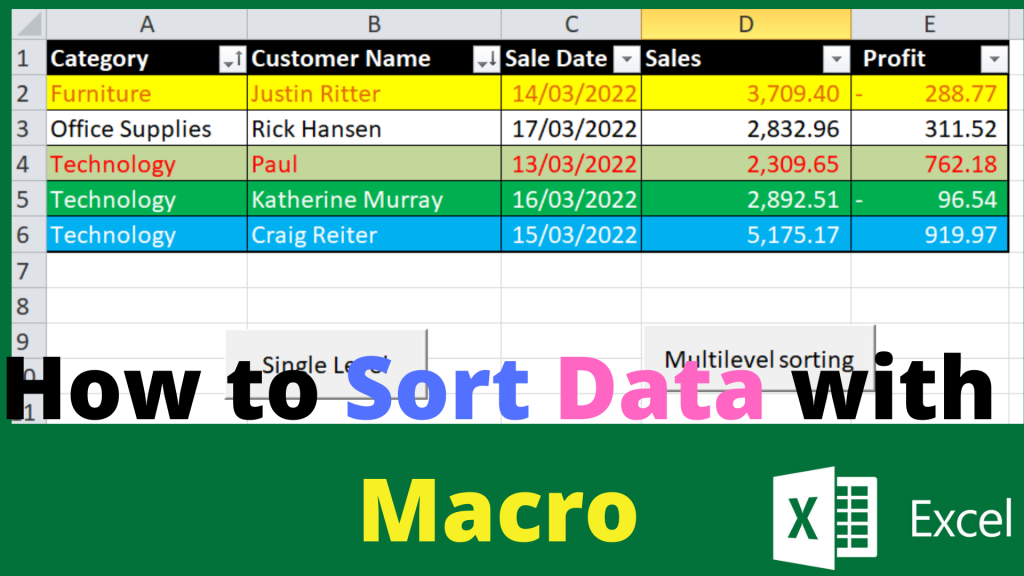
Most of the tools you would need are located in the toolbar on the left in the menu bar. At the top is where you’ll find additional tools including effects. One of my favorites is oil painting which can be found by going to artistic and selecting oil painting. You can get paint.net for free from the developers website with the option to Donate for windows 7 or newer. You also have the option if you use windows 10 to buy from the Microsoft store for a one-time fee of around seven dollars to support the developer.
4.Krita
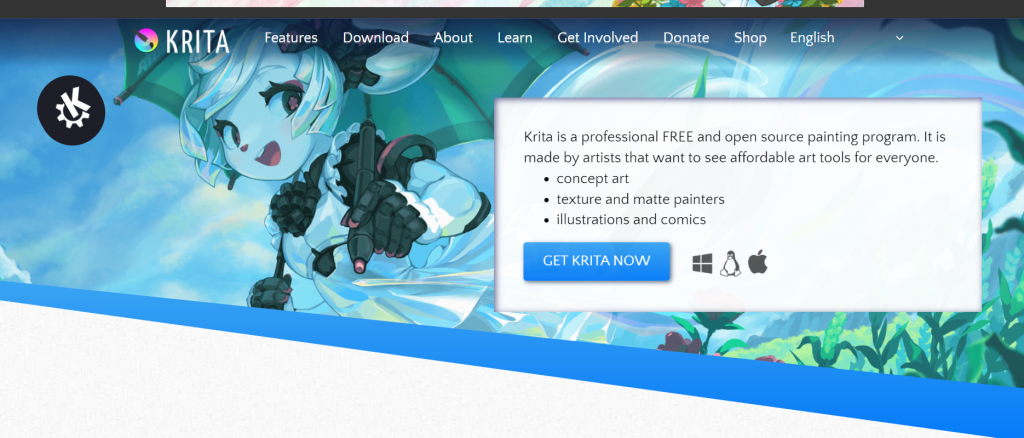
Krita is free and open source program which has a high learning curve. So it’ll take some time to get comfortable using it while it’s designed for those involved with digital painting and animation. There are plenty of tools to edit your images as well including masking tools filters. Special effects more than 100 brushes and includes layer management support. It has a fantastic layout with most of the tools you’d ever need located on the left and on the right is a color selector layers and a large number of brush presets when you first get started. There’s a handy manual on their site that will teach you how to use it Ktita is available for all three of the major platforms Windows, Mac and Linux.
5.GIMP

GIMP is the absolute best free photo editing software released in 1996. This open source program includes many tools often only found in expensive programs. It’s compatible with most image file types including photoshop, psd files. It includes a large number of tools advanced filters and effects color adjustments and the ability to work with layers. When you first launch you’ll find the toolbox on the left with the layers. On the right if you’ve recently installed you’ll notice that you have less tools than what is shown. If you want the full tool set to be visible here in the toolbox, go to edit and select preferences in the left pane. On the website they have tutorials that will help you to get started